In a fast-growing field like website optimization, there are a large number of tools available. Selecting and using the right tool can save you endless hours of inefficiency and frustration.
Introduction
On sites like G2 and Capterra you can find an almost endless set of website optimization tools, including their features and many reviews. Unfortunately, on such sites it can sometimes be difficult to determine to what extent a tool fits within a specific field such as conversion optimization. The abundance of available tools can also make it more difficult instead of easier to select a suitable tool. For this reason, it has been decided to only show a limited number of categories in this article and to limit the number of tools to only three per category.
Criteria for the order
The winners in the various categories are based on my personal preference combined with the opinions of other conversion specialists around me. Although this method does not provide an objective list of the best website optimization tools, it is nevertheless a good starting point for further research. There is also a chance that you will come across tools here that you may not have found before.
Website optimization tools
This article will look at the following categories: A/B testing, web analysis, visitor behavior analysis, page speed, user testing, and usability testing.
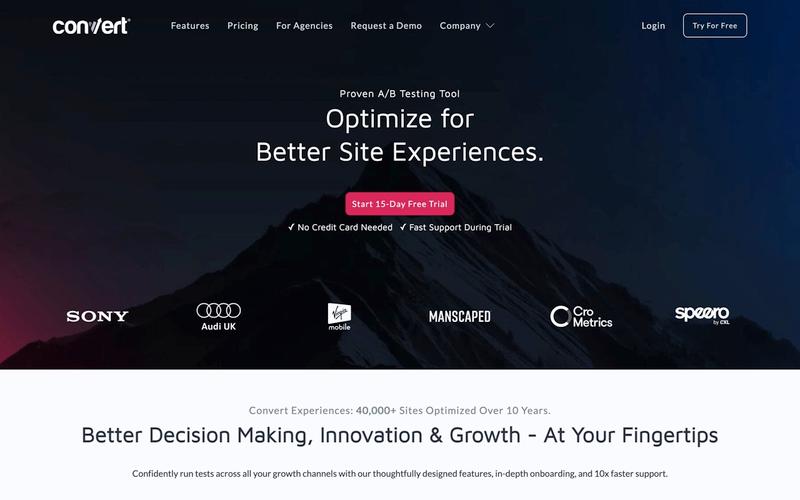
Best A/B Testing tool: Convert
The most important features that Convert highlights on their homepage are: no flickering, fast support, and a focus on privacy. The tool is used by Conversion Rate Experts, among others, and has integrations with hundreds of platforms such as Shopify and WordPress. While the monthly costs are very reasonable compared to some alternatives, this tool still comes with a hefty price tag. They are very transparent about these monthly costs, in contrast to competitors such as AB Tasty and Optimizely.
Alternative A/B testing tools
- VWO: This tool not only offers you A/B testing, but aims to be a complete CRO suite. With VWO you can also measure visitor behavior, conduct surveys, etc. The fact that with VWO you pay per tested visitor sometimes makes it difficult to make a good estimate of the costs. I also see the fact that the support is provided by employees who do not always fully understand the English language as a major drawback. Finally, user management is not always convenient, which means that as a freelance CRO specialist or conversion optimization agency you sometimes have to work with several different VWO accounts at the same time.
- ABsmartly: On their homepage, this tool describes unique benefits such as unlimited experiments and users, interaction detection, real-time reporting, and powerful data analysis. ABsmartly is built by several experts who previously worked on experimentation at Booking. They also have several big names as advisors. All these powerful features come with a hefty price tag and are probably only the right choice for parties that are a little further mature in their A/B testing process.
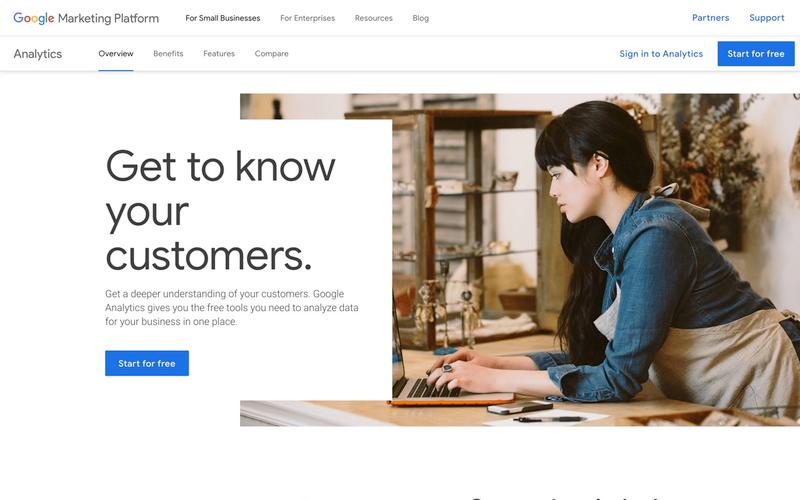
Best web analysis tool: Google Analytics
Google Analytics currently rules this category. Almost every web analyst can work with it, the tool is used on an enormous number of websites. The possibilities for collecting, segmenting and analyzing data are of course endless. On top of that, there are no direct costs associated with using Google Analytics (unless you have a huge amount of visitors). The main negatives are in the privacy corner. For example, Google Analytics does not have easy options to comply with regulations such as GDPR, you cannot choose in which country your data is stored, and you have no 'ownership' over your data. Furthermore, for large sites, 'sampling' is applied to the data, which makes it less reliable. Finally, just like with Google Optimize, there are no direct options for support.
Alternative web analysis tools
- Adobe Analytics: In my opinion, Adobe Analytics is only the best option in one case, namely when you also use Adobe's other products (such as Adobe Target) as CRO tools. In that case, Adobe Analytics will provide better data quality than when tools from multiple suppliers are connected. The main drawbacks are the enterprise price tag and the fact that not only web analysts can handle Adobe Analytics well. To compensate for this, there are extensive documents and many tutorials on the use of Adobe Analytics available online.
- Matomo Analytics: They describe themselves as an alternative to Google Analytics that protects your data and the privacy of your visitors. Matomo is used by the UN, Amnesty International and NASA, among others. The tool is also completely open source and offers you 100% ownership of your data. This can be an important advantage if, for example, there are legal regulations that mean that storing your data on Google's servers is not a solution. Matomo is free to use when you run the tool on your own servers, but can also be purchased as a paid solution in the cloud.

Best visitor behavior analysis tool: Hotjar
Hotjar describes itself as "The #1 Leader in Heat Maps, Recordings, Polls, Surveys & More". This actually directly indicates what they can and cannot offer to organizations that are involved in website improvement. A big plus of Hotjar is that the tool is free to use (although sampling will be applied for some data collection). Hotjar is now a mature product that is used by 900,000 organizations in more than 180 countries. They have also designed the tool in such a way that it collects GDPR-friendly data.
Alternative visitor behavior analysis tools
- Microsoft Clarity: A relatively new player on the market. Microsoft Clarity has features similar to those of other behavioral analysis tools such as heat maps, session recordings, etc. However, the tool also offers some interesting additional options. Consider registering 'dead clicks', 'rage clicks', 'excessive scrolling', and 'quick backs'. These additional options may reveal new insights that would not have come from other tools. An important advantage of Clarity is that the tool is completely free.
- ContentSquare: A few years ago, ContentSquare bought the Clicktale tool. They now also have a complete range of behavioral analysis options. In addition to the 'standard' heat maps and session recordings, ContentSquare also offers some additional analysis options. They offer 'automated insights' that automatically surface problems and opportunities. Things like calculating how much certain UX problems cost in turnover, and heat maps of certain areas instead of certain elements can also be valuable.
Free and non-binding 1 hour session?
Gain insight into your challenges surrounding CRO

Best page speed tool: PageSpeed Insights
PageSpeed Insights is a tool developed by Google. When analyzing the loading speed, both 'real-world speed data' from the Chrome User Experience Report (if you have enough visitors for this) and 'lab data' are taken into account. It also indicates how well your website scores on the Web Vitals. In line with many tools developed by Google, this tool is also free to use. This broad (but at the same time detailed) block on loading speed has earned PageSpeed Insights the first place.
Alternative page speed tools
- GTMetrix: 750,000,000+ pages have already been analyzed with GTMetrix. For some time now, this tool has switched to analyzing the pages using Google Lighthouse. This makes the analyzes more representative of how a normal visitor would experience a website. Additional features that GTMetrix offers include graphs, alerts, Web Vitals, and history of previous scores.
- WebPageTest: This site optimization tool has been on the market for a long time. For example, WebPageTest offers you the option to run multiple runs (so your score can be averaged), with or without caching, from different geo locations, filmstrip mode, custom request headers, etc. However, because the analyzes are done on external servers, these are possible less representative of the experience of a normal visitor.
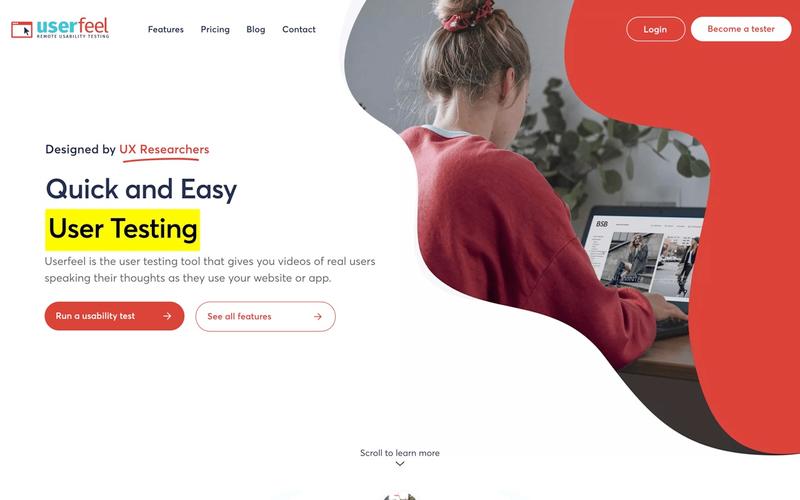
Best user testing tool: Userfeel
Userfeel was designed and developed by UX researchers, and it shows. For example, setting up user tests is a very intuitive process. In addition, they have a large panel, which also includes a sufficient number of Dutch testers. Furthermore, it is possible to pay per tester, good support is provided, you can also have testing on mobile devices, and UX scores (SUS) are automatically included as questions in a user test. All in all a very complete user testing tool.
Alternative user testing tools
- User Sense: This Dutch company has a large Dutch panel. They also provide good Dutch-language support, they offer automatic sentiment analysis, and it is also possible to test designs that are not yet online as a functional website. In addition to 'Self-service', it is also possible to have user tests set up by Usersense through their 'Full service' offer.
- UserTesting: Presumably the market leader in this category, but one that is only suitable for a limited segment. UserTesting focuses quite explicitly on the enterprise market, with associated rates, support, and options in the tool. If your budget allows it (and you are looking for larger volumes of user testing) then this party may certainly be worth investigating further.
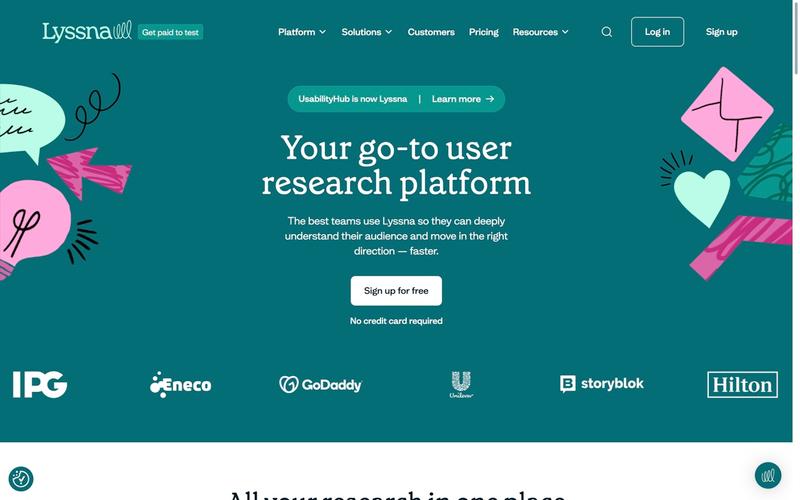
Best usability testing tool: Lyssna
Lyssna offers various options to make data-driven design choices quickly and efficiently. There are 'First click tests', 'Design surveys', 'Preference tests', and 'Five second tests'. These tools can also be combined when UX studies are set up. Due to the large Dutch panel, the tests have a very short turnaround time (sometimes only a few minutes).
Alternative usability testing tools
- Amazon Mechanical Turk: In essence, mTurk offers a large panel on which you can conduct user research without too many restrictions. The biggest advantage is that you can conduct research at very low costs per test. The disadvantages, however, are that it is very 'Do It Yourself' and the number of Dutch people in the panel is very small.
- Optimal Workshop: You can use this set of tools for special types of user research. Think of things like 'Card sorting' and 'Tree testing'. In addition to the fact that Optimal Workshop offers a limited set of tools, it is also expensive. On the other hand, there is a further developed suite and an extensive panel.
Conclusion
Website optimization tools come in many shapes and sizes. It is therefore important to determine what exactly the challenges are that you hope to solve with a specific tool. This makes it easier to choose exactly the site optimization tool that best suits the requirements, wishes and possibilities of your organization.





