The sort order is the order in which items are placed on an ecommerce category page or listing page. Typically, the items are displayed in a grid view or a list view.
What is a sorting order?
Most websites allow visitors to change the sort order in which offered products are displayed. The most common way to do this is to click on a dropdown element and choose the desired new sort order.
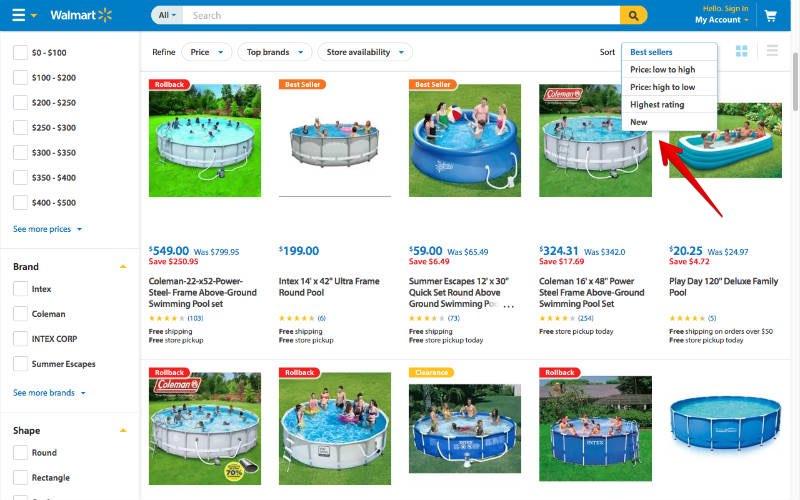
What should you care?
If you have an e-commerce webshop, it is crucial to show the right products to your potential customers. Assuming you don't know exactly which products are the right ones, it's best to let visitors browse through as many 'potentially right products' as possible.
The fold
Most visitors only view a limited portion of the products in a certain category. In the past, this was often attributed to the crease: a magical line at the very bottom of the usual 1024x768 desktop screen that many visitors supposedly wouldn't scroll past. Although the idea of an exact fold height has been shattered by the rise of mobile devices such as mobile phones and tablets, studies still seem to indicate that content lower on the page is viewed less by visitors.
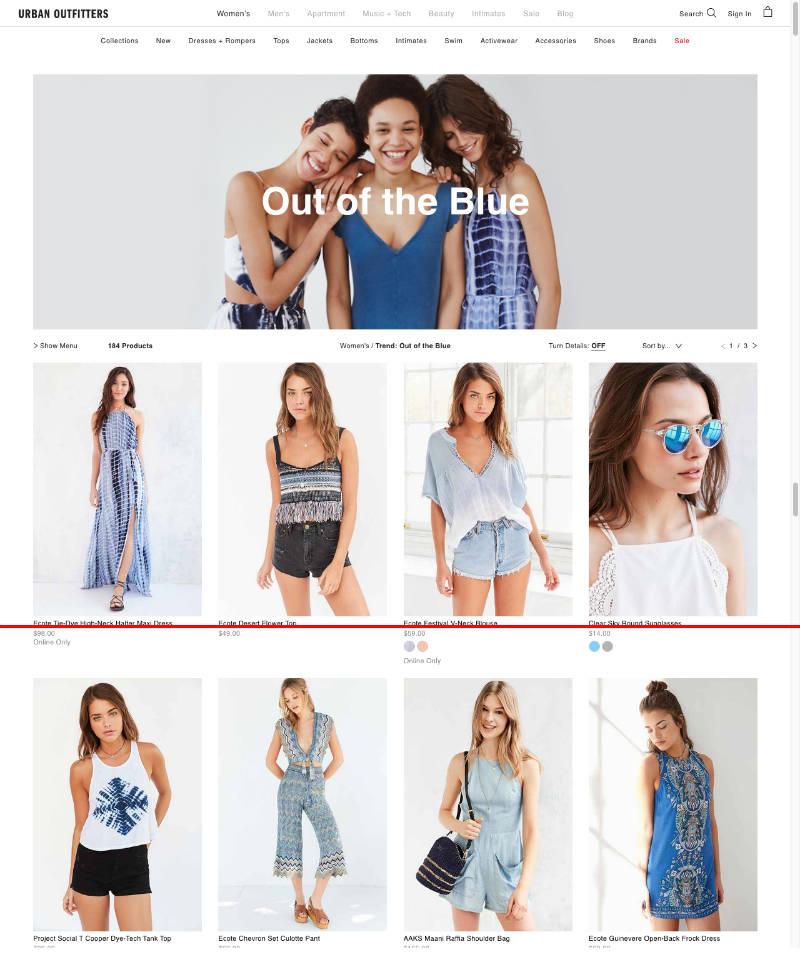
Amount of items
For example, a research article on Chartbeat's scroll depth showed that "[...] on homepages and section covers, 50% of readers reach pixel 1000." Looking at a sample of product listing pages, such as those collected by Baymard, we estimate that on average only 4-8 items are visible in the critical first 1000 pixels. When taking into account sites that use a list view (as opposed to grid view) or mobile devices that often display fewer items on a horizontal row, the number of items that aren't seen by more than 50% of your visitors increases even further.
Free and non-binding 1 hour session?
Gain insight into your challenges surrounding CRO
Measuring scroll depth
If you want to know how far visitors scroll on your website, there are several ways to do this. For example, you can use a scroll depth trigger in Google Tag Manager that forwards the data to Google Analytics. Alternatively, you can also use tools like Hotjar to collect scroll depth data and then see the results on a visual 'scroll map'.
List of options for sorting order
Below is a list of possible sort order settings you can use on your category page.
Static sorting order
- Default: This one doesn't really make sense because it doesn't explain what criteria were used to determine the sort order. Assuming some parameter was used to sort the results, you can rename the option.
- Alphabet: While this may seem like an obvious A-Z or Z-A sorting, it may require a little more thought. Especially for items with ambiguous or multi-part names, the sorting results can seem counterintuitive to visitors.
- Featured: Typically this will be a hand-selected or algorithmically selected set of products at the top. These items have been selected for their seasonality or otherwise expected high relevance to visitors. Also known as 'Recommended'.
- Bestsellers: The items that have sold the most, either as an all-time view or based on sales made in a specific period.
- Rating: This option sorts the results by 'Best Rating' or 'Average Rating'. Also keep in mind to use weighted ratings instead of just looking at which rating is the highest.
- Most Viewed: This places the items at the top that have been viewed the most by visitors, both over time and over a period of time.
- Price: When visitors want the cheapest or the most expensive items on top, this is the option they use. When considering using this option as the default, keep in mind the reference effect that people often use when they see prices.
- Relevance: May be an attempt by the online store to show the most relevant items based on purchase history or click patterns on the website.
- Popularity: Typically results in a sort order based on a combination of high ratings, views, and number of recent purchases.
- Newest: The items that were most recently added to the website, or fall within the new time frame of the relevant webshop.
- Sale: Here, items are promoted based on their status as currently on sale.
- Custom: This contains a site-specific set of sort order, such as 'Ending soon', 'Distance', 'Screen size', and so on.
Dynamic sorting order
The disadvantage of the static sorting methods mentioned above is that they are usually based on only one parameter. This means that if the products are sorted by 'Newest', their stock levels or popularity are not taken into account when determining the ranking of the items.
Weighted sorting parameters
What if instead of looking at one static parameter, we looked at a range of relevant parameters and mixed them together? As Jan Willem Balvers of Tailor Digital suggested, this would be similar to an attribution model used in Google Analytics.
Parameters that can be used in a model include an item's click-through rate, conversion rate, inventory levels, profit margins, or even recent reviews, views, and purchases. To take it a step further, personalized or segmentation data can be added to the mix, such as purchase history, on-site behavioral data, or information about the referral or device used.

Which sorting orders to use?
Look at competitors
An easy way to determine which sorting options to include or exclude from your dropdown is to look at your competitors. Try to find competitors who are as close as possible to your target group, collection, price range, etc. Also pay close attention to whether different options are presented for certain categories on the website. While we can't be sure that these options will work for your site (or even theirs for that matter), they may provide a better starting point than the default options your ecommerce platform gives you.
Keep track of the options that are used
A next step would be to track which options are used and measure their success. For example, what is the chance that a visitor will convert with the default sort order? Does their average conversion rate change when they choose another one? Which sorting selection results in the highest revenue or average order value? Such data can be easily tracked with events in Google Analytics.
A/B testing
The final level of optimizing the sort order on your category list page for conversions is A/B testing. That process involves running two or more standard sorts (static or dynamic) simultaneously and comparing the results they generate. Although it may seem tempting to perform the sorting commands one after the other, this is expressly discouraged. The reason for this is that environmental variables (such as display campaigns, website improvements, etc.) would affect one sort order differently than another, and therefore skew the results.
How to change the default sorting order?
Changing the default way products are sorted is a fairly simple process in the most popular ecommerce platforms.
Magento
In Magento 2 you set the default sort order via the Admin. Select 'Catalog > Categories' in the sidebar and then go to 'Sort the products'. You can read more details in the Magento 2 manual.
WooCommerce
If you want to set a different default sort order in WooCommerce, you can easily use one of the 6 options available in the 'WooCommerce > Settings > Products' tab. If you want to go even deeper, you can also use custom product sorting.
Shopify
Finally, Shopify lets you make the changes by adding some code to your Liquid collection template. The process is described in detail in this Shopify tutorial.
Conclusion
In this article, we talked about the relevance and importance of thinking deeply about the sort order used on your category list pages. While it may seem tempting to simply leave the option as 'Default' or choose a default sort order that you think works best, researching this further could have a significant impact on your revenue.





